We have introduced a new Farr 40 Katahdin team website. This has a calendar to list all events for which the boat will be scheduled. The crew is able to set their availability for each event. The site displays a calendar post integrated with a crew signup feature. An email notification / reminder for upcoming events is included. The full featured site includes the following:
- The Skipper must first add each Crew Member (Name and Email address) in the system to create an account
- Crew Members may update their profile fields to include: Name, email address, mobile phone number, short, shirt & jacket size, weight, World Sailing (formerly ISAF) Sailor ID, ISAF Class, US Sailing Member Number
- Crew may login and select a page that provides a regatta matrix for the season (current or a selected calendar year) and set their availability (yes, no, maybe)
- Columns are Regatta Date & Time , Boat Location, Crew Position Assigned, and Crew Member’s Availability
- Rows are chronological and display stored data including the Regatta Name with link to associated calendar entry, Regatta Date & Time, Boat Location for the regatta, Crew Position Assigned and a Crew Member Availability dropdown
- Crew may login and select a page that provides a regatta matrix for the season (current calendar year, or select year from dropdown) with entire list of crew positions , crew availability and crew assignments
- The header columns are Event Name, Event Date & Time, Boat Location, Crew Uniform, Event Registration Status, Event Registration, Fees Paid Status and Results (for after the event)
- A subsection for each event lists the following:
Crew Member’s Name, Crew Position Assigned, Crew Member’s Availability (displays as dropdown for the crew member logged in), Beverages & Snacks Assigned - Events are listed chronologically and Crew members are sorted alphabetically with those available listed first. Crew members listed include those who are available or maybe, and have not been assigned a crew position of “Stay Ashore”. The Skipper may elect to have the list display crew who indicated availability as “Not Available”.
- The default view is a list that may be changed to a monthly view showing the events.
- When a person mouses over a regatta it will pop up the regatta info that includes: Regatta Name, Regatta Date, Dock Time, Boat Location and a text summary excerpt (not the full text which is available by clicking the popup).
- If the event is clicked on, a page opens to display:
- Regatta Name, Regatta Type, Regatta Date, Dock Time, Boat Location, Link for Regatta, Uniform (e.g. White Shirts), Regatta Registration Status, Regatta Registration, Fee Payment Status, and if after the event the Results (formatted as a link if results link available)
- Crew members are listed by rows by Short Name (e.g. Bill, MikeS), Position Assigned, Availability, and Assignments (e.g. beer, snacks)
- Crew Member rows are color coded: Green crew is confirmed. Yellow crew need to verify with Skipper. Red does not crew for event. White crew position assignments not made yet.
- Additional information is included in the text field for each event. This is entered by the Skipper and may include things like after race party, tides, weather, etc.
- The Skipper has a button to “Cancel Event Immediately” in case of inclement weather – sends an immediate email to crew listed for that event.
- Password Changed – Emails Skipper notifying crew member (name) changed their password
- Crew Member Changes Availability – Emails Skipper notifying crew member (name) changed their availability for an event
- An Event is Cancelled – Emails crew members immediately when an event is cancelled and updates the calendar showing it as cancelled
- Event Reminder – Automatically sends reminder of an event 36 hours (or as set by the Skipper) in advance to the crew assigned to that event.
- Crew posts a comment – Automatically sends email to all crew when any crew member posts on the website. Typically this might be post event comments, picture links, etc.
- Regatta Fee Payment Due Reminder – Automatically Emails Skipper notifying that regatta fees are due in 5 days and an optional payment link if the Skipper recorded a date and link in the applicable fee payment fields for an event.
- Regatta Name, Regatta type category (One Design, PHRF), Regatta Start Date, Regatta Stop date and if multiple dates selected automatically populates the schedule for multiple or recurring dates), The Start Time (which should be the Dock Time), Location of Boat for Dock Time, Link for Regatta, Uniform field (e.g. White Shirts), Crew Position assignments, Crew Availability updates, Crew Assignments for event (e.g. Brings beer, brings snacks).
- Post regatta fields Result (text field), Link to regatta result and Post Regatta Comment Field where a recap of the event may be added.
- Match a crew member to a position. Defined positions can be from a dropdown to include positions such as: Bow, Mast, Trimmer, Pit, Main, Helm, Squirrel, Snacktician, Tactician, Crew, Guest, etc.
- Text field to indicate selected people responsible for snacks & beverages – can assign to multiple people
- Crew Groups selected from a dropdown (e.g. Core Crew, All Crew, Crew scheduled for an event, etc.)
- Send to Group or Individual option allows the message to be sent with all recipients visible (so people may Reply to All) or sent to each person individually
- Subject Field is a text box that defaults to “Skipper’s Message about Regatta Name, Regatta Date” and may be changed to whatever is desired
- Message Content is a formatted text box where the message is typed. The message area includes a toolbar similar to MS Word that permits text formatting. The message is automatically populated with a closing that includes the Skipper’s name and a link to the boat website
- Regatta Results are listed for each event where the Skipper recorded results. There is a dropdown to select which calendar year to display
- Crew Roster that includes the name, short display name, email address and mobile number for each crew member. The short display name is shown to people not logged in for crew event lists
- Regatta Registration Status displays all events for the current year. It shows the registration status and fee payment status with associated due date if the Skipper recorded the information in the designated event fields.
- Regatta Weight Report that allows the Skipper to select the year and events for that year from a dropdown. The list provided includes Crew Members scheduled for the event with data stored in the Crew Member’s profile. Weights are displayed and summed at the bottom of the list. The Skipper may setup One Design class weight limits for a check against the maximum allowed weight and whether the Helmsman weight is included. Each Crew Member’s World Sailing Sailor ID is displayed as a link to their World Sailing profile along with declared classification status (Cat 1 Amateur, Cat 3 Professional). A button is included that retrieves the actual classification status from the World Sailing website. Crew Members with a US Sailing member number have a link to their US Sailing account displayed.
- Crew Shirt Size Report that allows the Skipper to list all crew members with associated short, shirt and jacket sizes to allow easy ordering of swag.
- Crew Position Summary Report that allows the Skipper to display a matrix with all crew members by crew positions assigned. The fields display a count with the number of times a person was scheduled that crew position during a season. The matrix is color coded to easily see the greater and lesser values.
- Notify Maybe to Update Availability allows the Skipper to list Crew who have set event availability to Maybe in a selectable date range. The Skipper may check boxes to send an automatically generated email to the desired Crew asking them to update Maybe to Yes or No so that Crew positions and assignments may be made.


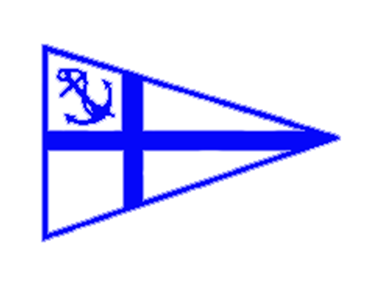
Recent Comments
Matty Mitchell, bring that GoPro if you can!
This email just in from NYYC postpones the regatta again until the end of September. Standby for future updates.
Sailing Director
New York Yacht Club
lynchl@nyyc.org
O: 401.608.1168
C: 312.402.2105